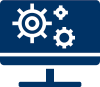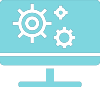Contacting Support

Logging a Support Ticket
To Log a Support Request You should use the following methods:
1. Email to helpdesk at itng.com.au
2. Using the Fully Managed Agent to create a ticket
Logging tickets by email or agent will help Our team gather the right information about Your business and speed up Our support response.
If you have an urgent issue, your internet or email is down, or You need to escalate a ticket please contact Us:
3. By phone to Helpdesk 0292120811
If you need to go higher please contact Ryan or Damian directly via the details provided to you in your engagement agreement. We strive to provide You with the best possible support at all levels, We leave an open communication channel for You in the event You ever need to Escalate an issue.
Please note that these Escalation Points are not to be used for logging Service Requests. All Service Requests must be logged through the normal methods as outlined in our General Terms and Conditions.
Logging by email or by Helpdesk is the best way to ensure your ticket is logged correctly and tracked through to completion. Our SLAs will only begin once the ticket is in the helpdesk system.

Email IT Next Generation
Please Email our Support team via:
helpdesk at itng.com.au
The helpdesk email address is only for Support.
To contact accounts please use:
accounts at itng.com.au
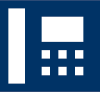
Phone IT Next Generation
Our standard support hours are 830am-515pm Monday to Friday excluding NSW Public Holidays. To get support outside these times please call the support number and choose After Hours Support otherwise your request will be responded to in business hours.
Telephone: 02 9212 0811
Telephone: 1300 ITNEXT
International: +612 9212 0811

Deliveries
If you need to deliver equipment to our support team or have snail mail for us please send to:
IT Next Generation
103/330 Wattle Street
Ultimo NSW 2007